We offer a range of training courses that will help you get the most out of Snap Survey Software. See chart below for all three levels of courses.
Our courses cover every aspect of the survey process from the very basics of questionnaire design, data entry and results analysis, to the more advanced Snap WebHost.
Please contact us at Insight Surveys for scheduling a course in order to check availability as numbers are limited per course.
ONSITE TRAINING
CUSTOMIZED TRAINING
Our trainer will consult with you to determine which courses will best suit your needs, and design a course outline that incorporates those needs.
QUALITY TRAINING SAVES MONEY
Enterprises have found they save very significant dollars when their survey developers tap into the the power of Snap software.
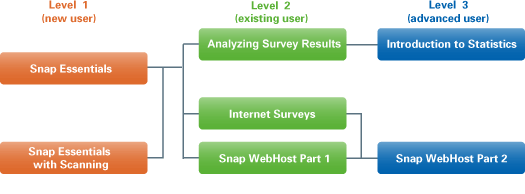
LEVEL 1A – SNAP XMP ESSENTIALS
ATTENDING THIS COURSE WILL ENABLE THE DELEGATE TO:
- Create basic paper questionnaires
- Perform and check data entry
- Create results, tables and charts
- Export results into Word
Audience
This course has been designed for new users to Snap who are unfamiliar with the Snap survey design process. It is tailored for users who will be conducting paper surveys and capturing data by manual data entry. The training combines trainer-led instruction and demonstration with delegate exercises to reinforce learning.
Prerequisites
All Snap training courses require delegates to be familiar with the use of standard windows applications.
COURSE CONTENT
Snap Desktop Overview
- The Snap windows
- The Survey Overview window
- Creating a new survey
Questionnaire Design
- Creating the questionnaire
- Entering the questions
- Using different question styles
- Using the reference window
- Using headers/footers
- Questionnaire navigation
- Using editing commands
- Applying a style template
- Fitting a questionnaire to a page/printing
- Using the Survey Constructor wizard
Data Entry Preparation
- Selecting response types for each question
- Setting data lengths
- Setting routing rules
Data Entry
- Introduction to the case data window
- Data entry overview
- Entering a test case
- Entering new cases in interview mode
- Spell checking cases
Results Analysis
- Viewing the data in the questionnaire
- Applying filters
- Creating results tables
- Creating results charts
- Adding notes to a table or chart
- Using the Chart wizard
- Exporting free text data into a word processing package
- Exporting tables and charts into a word processing package
LEVEL 1B – SNAP ESSENTIALS WITH SCANNING
ATTENDING THIS COURSE WILL ENABLE THE DELEGATE TO:
- Create questionnaires designed for Scanning
- Scan in completed questionnaires
- Create results, tables and charts
Audience
This course has been designed for new users to Snap who are unfamiliar with the Snap survey design process. It is tailored for users who will be capturing data primarily via a scanner. The training combines trainer-led instruction and demonstration with delegate exercises to reinforce learning.
Prerequisites
All Snap training courses require delegates to be familiar with the use of standard windows applications.
COURSE CONTENT
Snap Overview
- The Snap window
- The Survey Overview window
- Creating a new survey
Questionnaire Design for scanning
- Creating the questionnaire
- Scanning questionnaire considerations
- Using page setup
- Entering the questions
- Using different question styles
- Questionnaire navigation
- Using editing commands
- Using a scanning template
Data Entry Preparation
- Selecting response types for each question
- Setting data lengths
- Setting routing rules
Data Entry
- Scanning overview
- Introduction to the case data window
- Scanning preparation
- Using locator blocks
- Performing calibration
- Specifying sheet mapping
- Scanning the questionnaires
- Detection
- Keying and cleaning
- Keying data manually
- Browsing data
Results Analysis
- Viewing the data in the questionnaire
- Creating basic results, tables and charts
- Printing/exporting free text responses
- Exporting tables and charts into a word processing package
LEVEL 2A – ANALYZING SURVEY RESULTS
THIS COURSE HAS BEEN DESIGNED TO ENABLE THE DELEGATE TO:
- Create tables of analyzed results
- Create different chart types
- Customized table and chart styles
- Use advanced analysis techniques
Audience
This course has been designed for new users to Snap who have previous survey experience or for existing users looking to quickly get to grips with the key features of Results Analysis. It will enable the delegate to analyzetheir surveys proficiently as well as increase their overall understanding of the software. This course is suitable for users who have attended a Level 1 Snap Training course.
COURSE CONTENT
Questionnaire Analysis
- Viewing absolute counts and percentages
- Viewing case data
- Filtering cases
Results Tables and Charts
- Creating a frequency table
- Creating cross tabulationtables
- Tailoring the data
- Using analysis ordering
- Creating a grid table
- Building statistical tables
- Showing percentage values
- Changing chart styles
- Customizingcharts
- Changing series color
- Exploding and rotating a chart
- Adding a background
- Adding labels to charts
- Saving results tables and charts
- Adding notes to a table/chart
- Printing the contents of a chart
- Copying and pasting tables and charts
Using Filters
- Filtering criteria
- Filtering closed questions
- Filtering open questions
- Advanced filters
Advanced Analysis Techniques
- Calculating mean scores
- Analyzingliteral data
- Creating derived variables
- Tables and charts of mean values
LEVEL 2B – INTERNET SURVEYS
THIS COURSE HAS BEEN DESIGNED TO ENABLE THE DELEGATE TO USE SNAP INTERNET MODULE TO:
- Create questionnaires for web/email based interviewing
- Publish and import data for web/e-mail based questionnaires
- Construct and publish single/multi-dimensional analyses
Audience
This course has been designed for an existing user of Snap who is looking to gain an in-depth knowledge of our Internet Module. This course is suitable for users who have attended a Level 1 Snap Training course.
COURSE CONTENT
Introduction to Snap Internet concepts
- Uses and benefits of different methods of interviewing: e-mail and web based
Preparing a questionnaire for email based interviewing
- Using Snap question styles
- Using questions from SurveyPaks
- Applying Snap Internet templates
- Setting Responses
- Publishing an Email HTML questionnaire
- Completing an email based questionnaire
- Importing data from your questionnaire
- Publishing an Email Text questionnaire
Preparing a questionnaire for web based interviewing
- Applying ‘must answer’ settings to a question
- Validating open ended questions with patterns and valid ranges
- Validation for closed questions using masks, auto-answer, min, max and exclusives
- Text substitution
- Code and grid rotation
- Publish settings of a Snap WebHost questionnaire
- Emailing invites to respondents from a database
- Completing a web based questionnaire
- Importing data from your web based questionnaire
- Performing Results Analysis
LEVEL 2C – SNAP XMP SERVER SURVEYS PART 1
THIS COURSE HAS BEEN DESIGNED TO ENABLE THE DELEGATE TO USE SNAP XMP TO:
- Prepare questionnaires for online interviewing
- Publish questionnaires for online interviewing
- Host a survey online
- View analysis online
Audience
This course has been designed for users of Snap who are looking to quickly get to grips with the key features of Snap WebHost. This course is suitable for users who have attended a Level 1 Snap Training course.
COURSE CONTENT
Introduction to Snap XMP Concepts
Preparing a questionnaire for Online interviewing
- Applying ‘must answer’ settings to a question
- Validating open ended questions with patterns and valid ranges
- Validation for closed questions using masks, auto-answer, min, max and exclusives
- Text substitution
- Code and grid rotation
- Publish settings of a Snap Desktop questionnaire
Hosting surveys with Snap XMP Server
- Syncing surveys
- Project settings
- Testing surveys
- Downloading responses
Snap Analysis
- Tables and charts
- Creating custom analysis
- Exercises
LEVEL 3A – INTRODUCTION TO STATISTICS
STATISTICS ARE NUMBERS THAT HELP YOU
- Summarize your sample data – Summary Statistics
- Describe the distribution of your sample data – Descriptive Statistics
- Make inferences about the target population based on sample data – Inferential Statistics
This course focuses on using and interpreting Summary and Descriptive Statistics with Snap, and introduces the basic concepts of Inferential Statistics.
This includes using and interpreting Confidence Intervals, and an introduction to the significance tests available in Snap – the Z-test, T-test, U-test, and Chi-squared test.
Audience
This course has been designed for experienced Snap users who wish to learn more about the use of Summary, Descriptive and Inferential Statistics within Snap . It will enable users to design more effective surveys and interpret survey results more effectively.
Pre-requisites
The content is set at a level that does not require a high degree of numeracy and no previous knowledge of statistics is assumed. However, it is assumed that users will already have experience of creating tables and charts using Snap, and also be familiar with creating derived variables. The relevant pre-requisite material is covered on the AnalyzingSurvey Results Level 2 course.
COURSE CONTENT
Types of Data
- Category Data
- Numeric Data
- Date and Time Data
- Literal Data
Summary Statistics for Category Data
- Counts and Percentages
- Using Counts and Percentages in tables
- Using Counts and Percentages in charts
Descriptive Statistics for Numeric Data
- Measures of central value
- Mode, Median, Mean
- Measures of spread of values
- Range, Quartiles, Standard Deviation
- Measures of shape of distribution of data
- Skewness, Kurtosis
- Producing and tailoring Descriptive Statistics tables
- Displaying Descriptive Statistics in Standard tables
- Working with Mean values in Snap
Transforming Date and Time Data
- Transforming to Numeric Data
- Transforming to Category Data
Gap Analysis
- Creating derived variables for Gap Analysis
- Setting up the Gap Analysis table
- Setting up the Gap Analysis chart
Sample and Population statistics
- Target Population and Sample
- Random Samples and Biased Samples
- Sources of Sample bias
- How sample statistics vary
Confidence Intervals
- Principles of Confidence Intervals
- Confidence intervals for population percentages
- Tailoring confidence intervals
- Using confidence intervals to choose sample size
- Confidence Intervals for the mean
Significance Tests
- Principles of Significance Testing
- Comparing percentage scores (z-test)
- Comparing Mean values (t-test)
- Comparing rating scale responses (U-test)
- Relationships between variables (Chi-squared test)
LEVEL 3B – XMP SURVEYS PART 2
THIS COURSE HAS BEEN DESIGNED TO ENABLE THE DELEGATE TO USE SNAP XMP TO:
- Utilize advanced features of questionnaire design for Online interviewing
- Manage interviewing online
- Allow clients to access online analysis
Audience
This course has been designed for users of Snap who are looking to quickly get to grips with the advanced features of Snap XMP.
This course is suitable for users who have attended Snap XMP Server Part 1 or the Internet Module training.
COURSE CONTENT
Advanced concepts of Snap XMP
Preparing a questionnaire for Online interviewing
- Multiple language surveys
- Quota control
- Derived variables for calculations, routing, text substitutions and masking
- Email invitations
- Seeding data
- Respondent login
Interview management
- Interview scheduling
- Managing respondents online
- Partial responses
- Downloading responses
- Panel projects
Snap Online Analysis
- Uploading new analysis
- Managing client login



